Microsoft Power BI
Content menu
User-friendly Business Intelligence
Power BI is part of Power Platform and Microsoft's cloud-based BI solution that delivers a complete self-service BI solution designed to analyze and visualize data across your entire business.
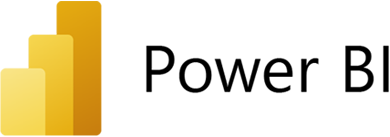
With the help of brand new analyzes in Power BI, all employees at all levels in the company will be better able to make qualified decisions.
5 reasons to use Power BI
We love Power BI, and here are five reasons why we think you should also use Microsoft's reporting and data analysis tool.
- Licensed monthly and at a price level all companies can afford.
- Data is transformed into easy-to-understand and comprehensible charts and graphs.
- You always have access to your data and reports, regardless of where you want to access them and when.
- Connect data from widely disparate sources and access it from one central location.
- Access AI-based predictive analytics tools and anticipate future trends and risks.
Five reasons why we think you should use Power BI
Transform information into insights
With Power BI, your data can easily and quickly be converted to information and insight, on which you can base future decisions and strategies. Collect and prepare data and perform effective and manageable reports in just a few minutes and create a knowledge culture in your company that is based on data.
In short, Power BI makes it easier for you as a user to access the company's data and create different visuals and thus better insight into your business. All you need is a basic understanding of your data, and you have the ability to create reports to build intuitive and shareable dashboards.

Self-service analyzes at company level
Get rid of the cost burdens, complexity and security risks associated with multiple related solutions by running Power BI which is a single solution analytics platform that can be easily scaled and therefore used by both individuals and businesses.

Smart analysis tools and reliable results
Once you gain the important insight into Power BI, you can share it across the enterprise with a wide range of data visualizations, built-in AI functionality, close integration with Excel, and pre-developed and custom data connectors.
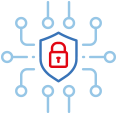
Create security around your analysis data
With Power BI you get an analysis tool that delivers leading classification in relation to sensitive data, security around your data as well as properties to prevent data loss. In this way, you create security around your data and ensure that you comply with the specified standards and regulations - even when they are exported.
Power BI prices and license
Power BI is offered in three versions - Free, Pro and Premium. Which version to choose depends entirely on what functionality and options you need.
Power BI Free
The free version of Power BI is used to create content. With the free Power BI Desktop tool in the free version of Power BI, you have the ability to create reports as well as prepare, model and create data visualizations.
Power BI Pro
This version can be further used to publish and share content. In other words, with Power BI Pro, you can collaborate with your colleagues across the enterprise, model your data, create content, share your dashboards with colleagues, release reports and perform ad hoc analytics.
- User-friendly, self-service and leading BI in the cloud
- Opportunity for collaboration, publishing, sharing and ad hoc analysis
- Fully managed by Microsoft
Power BI Premium
Read and interact with pre-published dashboards and reports with either a per-user Power BI Pro license or a Power BI Premium license for large databases.
- Enterprise Business Intelligence, big data analysis, on-premise and cloud reporting
- Functionality for advanced administration and implementation control
- Dedicated calculation of cloud and storage resources
- Allows all types of users to consume Power BI content
Industry Solutions
All industries generate huge amounts of data every day, but how can this data be used to create an overview of your industry? In Power BI you will find a number of industry solutions that allow you to combine data and find new industry insights and knowledge that can be shared across the company.
Mobile BI (Business Intelligence)
With Power BI app you get mobile access to your critical business information stored in your Office 365 account.
Monitor the custom overviews and reports in Power BI while on the go and seamlessly manage your data via the Power BI application. So you can stay up-to-date and gain important insights that enable you to act on events on time. Of course, you can share your reports and dashboards with your team and colleagues.
Power BI for Business Central
By using Power BI with Business Central, you get phenomenal visualization of your Business Central data, seamless integration, self-service analytics, scalability and accessibility, which improves decision making and supports and drives business growth.
Data visualization
Power BI enables users to create interactive and visually compelling reports and dashboards, making it easier to analyze Business Central data and gain insight into important business data.
Integration
Power BI integrates seamlessly with Business Central, allowing users to connect directly to their data and create real-time reports and dashboards.
Self-service analysis
Power BI allows users to explore and analyze Business Central data on their own without relying on IT or data analysts. This self-service approach enables faster decision-making and allows users to find answers to questions about the business.
Scalability
Power BI is highly scalable and can handle large amounts of data, making it suitable for businesses of all sizes. Whether you are a small start-up or a large enterprise, Power BI can grow with your business and Business Central solution.
Availability
Power BI offers mobile apps and web-based access that gives users access to reports and dashboards anywhere, anytime, on any device.
In short, by using Power BI with Business Central, it is much easier and clearer to analyze your business data. It creates insight into your business and a basis for making decisions and laying down business strategies, making it possible to drive growth and success for your business.
Quick implementation
Reduce costs associated with the implementation process and simplify administration. Power BI is implemented and managed in the same way as Office 365 and other Microsoft services.
FAQ about Power BI
Here you can get answers to any questions you may have regarding Power BI. If you have questions that are not answered below, you are of course very welcome to contact us.
Power BI is a Business Intelligence solution and a cloud-based data visualization and sharing environment developed by Microsoft. It is a user-friendly analysis solution designed to be used by both experienced business analysts and non-technical users.
Power BI is a visual reporting tool that enables, even for users without in-depth and technical knowledge in statistical analysis, to filter, segment and analyze company data and the interactive dashboards provide a 360-degree perspective of the company in real time. The many possibilities and functions that, among other things, enable integration of external data, also provide a completely new experience of and insight into the company's comprehensive data.
It all depends on what functionality you need. Power BI is offered in three versions: Power BI Free which is free, Power BI Pro which costs $10 per month per user and Power BI Premium which costs $20 per month per user.
