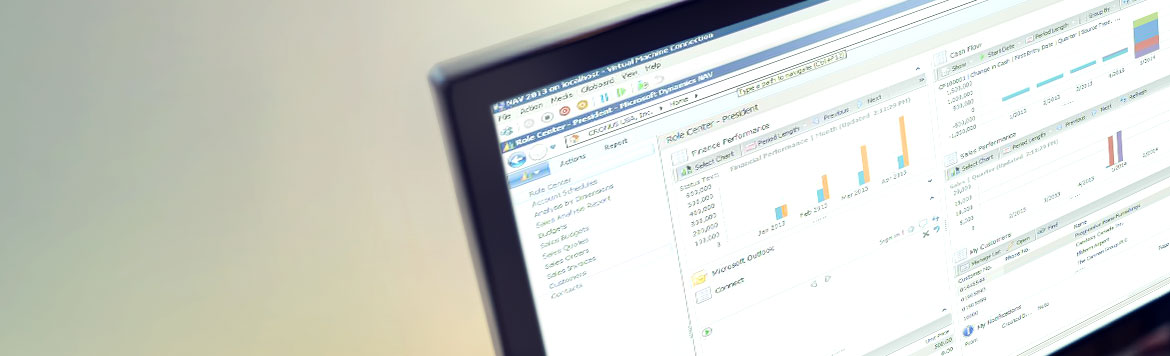Dynamics NAV 2013 | version 7.00
Improved version
Microsoft Dynamics NAV 2013 is powerful, simple to implement and use and allows you to choose how to install your solution. With comprehensive and powerful business management capabilities, efficient reporting and Business Intelligence, improved access from anywhere and on virtually any device that supports a web browser, Microsoft Dynamics NAV 2013 will help you achieve your goals, both now and as your business grows.
Microsoft's Cloud Platform Azure
Microsoft, among other things, announced that Microsoft Dynamics NAV 2013 would be the first in the line of their ERP products which runs on Microsoft's Cloud Platform Azure. Therefore it only requires a web browser on your PC to run Dynamics NAV 2013 and no matter how you choose to implement this option, you can always access it via Internet Explorer through the new web client.
Greater control, more Insight
With Microsoft Dynamics NAV 2013, you’ll discover compelling new financial management tools and improved capabilities to give you insight into your business transactions and greater control of your financial processes. Tight integration with Microsoft Excel, PowerPoint and other Microsoft technologies boosts the user productivity and optimize the decision making processes.
Powerful self-service and ad-hoc reporting tools, real-time business intelligence and flexible end-user charting and visualization features helps your staff make fast, informed decisions without overload the IT department for reports and other information.
Learn Faster, Work Smarter and Be More Productive
Reduce training and get your people productive faster with a solution that works like and with the Microsoft productivity tools you already use. The RoleTailored user experience in Microsoft Dynamics NAV 2013 goes beyond Role Centers and into the most used views and pages – surfacing only the information and tasks relevant to each specific job function. A host of actions familiar to users from other Microsoft products – such as Select All, Copy/Paste, and Find - empower your people to work more efficiently.
Context-sensitive
There is also improvements in the role-based interface, including context-sensitive charts and fact boxes.
Microsoft Office Design
The Dynamics NAV 2013 design will be similar to the design in Microsoft Office, which among other things includes that there will no longer be a standard menu. Instead, the functions in the new solution will, as in Microsoft Office, be placed at the top of the screen.