Business Central Extensions

Standard Extensions
When you start Business Central for the first time, you will find that there is already pre-installed Extensions. For example, Microsoft provides a standard installed Extension that integrates with PayPal Payments Standard. If an alternate Extension, which offers integration with another payment service, becomes available, you can simply install the new Extension and then decide which of the two extensions you want to use. Over time, Microsoft promises, more extensions will be available and you will then be able to choose whether you want to use each Extension or not.
AppSource
New Extensions can be downloaded from the Extensions Marketplace at AppSource.microsoft.com. On AppSource you can see all the extensions available for Business Central, but also find applications, extensions and content packages for other Microsoft solutions.
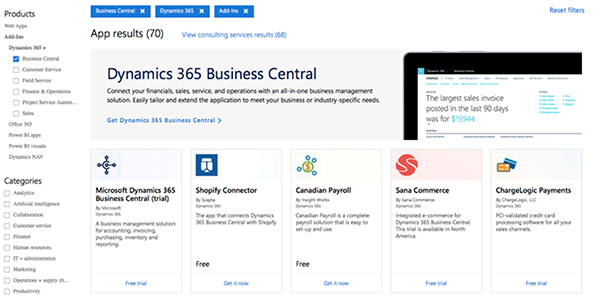
AppSource is also available in Business Central. You can access the Marketplace on the Extensions Marketplace page where you can see the extensions to Business Central available on AppSource. On the Extension Management page you can see the Extensions already installed in Business Central.
Data preservation
If you no longer had the need for a given Extension and therefore removed it, but subsequently changed your mind, as there again is need for the functionality it delivered, you can simply reinstall it. If you remove an Extension data is preserved, so the data is still available if the Extension is reinstalled.
