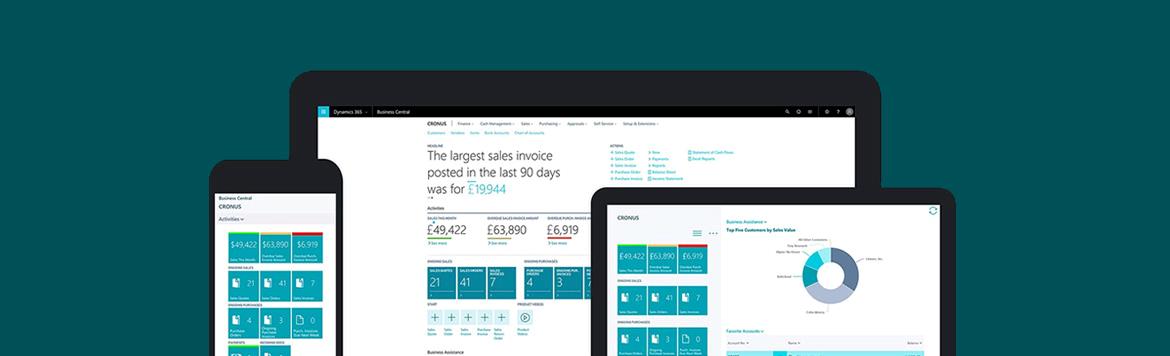FAQ / Business Central and the Windows client
"Modern clients only". What does that mean?
Both companies and Business Central want's to be assured that only the latest, most technologically advanced and not least updated tools are used to access their data. With the exclusion of the 'Windows client', Microsoft continues the development of modern client experiences, where users can now work exclusively with Business Central via the browser, Windows 10 desktop app or mobile apps on Android and iOS.
Please note that connecting the Windows client to Business Central is not supported in Business Central 15 (2019 Release Wave 2) and subsequent versions.
Why is Microsoft phasing out the Windows client?
First of all, it is important for the developers behind Business Central that the users of the solution feel comfortable that the tools they use are suitable for new hardware, operating systems and changing environments. Unlike the Windows client, which, as the name suggests, was tied to the Windows operating system, modern clients reach out to multiple companies and users within a company, no matter which platform or device they prefer. The modern clients also give Microsoft the opportunity to innovate Business Central at a faster pace and not least to respond to ever-increasing compliance requirements, adapt the solution to a technology landscape that is constantly evolving and other demands and requests from the society. The modern Business Central clients also leave a much smaller installation footprint on the client units, which makes it easier for both the IT departments and those who host the solution to maintain and support their user base.
When was the Windows Client for Business Central phased out?
As of Business Central 15, which was released with the upgradewave October 2019 Release Wave 2, the Windows client for Business Central was phased out.
Is the Windows client still supported in older versions of Business Central?
Yes, in line with Microsoft's support lifecycle process, the Windows client continues to support Business Central, from Business Central 15 and all previous releases of Business Central on-premise and Dynamics NAV. This means that you as a user can safely continue to use the Business Central Windows client on-premise (locally) and receive support, provided you follow Microsoft's lifecycle policy for your local Business Central installations.
Does the discontinuing have any significance for Business Central online users?
No. The discontinuing of the Windows client only affects those users who use local installations, as it was only available on-premise.
Does phasing out matter to Business Central on-premise users?
Yes. If you choose to upgrade to a version of Business Central that comes after version 14, which was released with 2019 Release Wave 1, you have to get used to the fact that access to Business Central goes via the modern clients. For users working with desktops, the web browser client is the preferred client. With this client, your browser points to a local web server using a URL.
What if I prefer an installable component on my desktop?
You always have the option of adding a browser shortcut to your desktop or attaching the Business Central web page to your Windows taskbar. You can also download the Dynamics 365 Business Central Windows 10 desktop app, which is available in the Microsoft Store. The app is also a great way to access Business Central, both online and locally.
How does this affect users of the mobile app?
The discontinuing of the Windows client does not affect the users of the Business Central mobile app, as this is already one of the modern clients.
Can I still use the Outlook add-in I'm used to?
You can. The discontinuing of the Windows client does not affect the Outlook add-in and the modern Outlook add-in is also based on the already familiar web experience.
Is the development environment C/SIDE also discontinued?
Business Central 15, which was released as part of Release Wave 2 2019, did not just become a milestone in the sense of retiring the Windows client in this version. Business Central 15 was also the first version of Business Central without the C/SIDE development environment. Instead, Visual Studio Code, along with the new AL language, today delivers a modern developer experience that supports major apps, such as the basic application from Microsoft. After moving to the latest tools and the new developer environment, partners and developers enjoy huge productive benefits as well as improved performance.