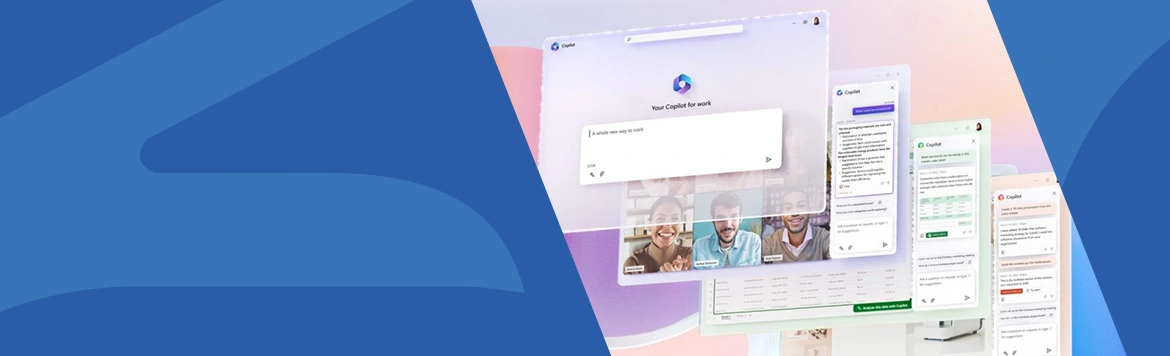Introduction to Microsoft 365 Copilot
Content menu
- Efficient and intelligent productivity tool
- Copilot – A new way of working
- Integrated into Microsoft 365 in two ways
- Reinvent and increase productivity in Microsoft 365
- Microsoft 365 Copilot FAQ
Efficient and intelligent productivity tool
Microsoft har introduceret Microsoft 365 Copilot, som kort sagt er en digital AI-baseret assistent, der skal assistere dig og navigere dig igennem din arbejdsdag.
Microsoft 365 Copilot is based on OpenAI's language model GPT-4, the sequel to the previous version GPT-3, which many have already become familiar with during the autumn via, for example, AI-generated images and not least in relation to ChatGPT.

Microsoft 365 Copilot builds on the AI models from Chat GPT-4, which was developed by OpenAI
In collaboration with OpenAI, Microsoft 365 Copilot uses continuously improved AI models so that the business applications continuously become more intelligent and efficient.
|
GPT-4
Generative Pre-trained Transformer 4, abbreviated GPT-4, is a multimodal large language model created by the American artificial intelligence (AI) research laboratory OpenAI and the fourth version of the GPT series. GPT-4 was released on March 14, 2023.
|
Microsoft 365 Copilot combines the power of large language models (LLMs) with your data in the Microsoft Graph (that is, data from your calendar, emails, chats, documents, meetings, and more) and Microsoft 365 apps, making your own text an extremely effective productivity tool. And it's within the framework of Microsoft's existing commitments to data security and privacy in your business.
|
Microsoft Graph
In Microsoft's own words, Microsoft Graph is the gateway to data and intelligence in Microsoft 365, which means that it is an API developer platform that connects multiple services and devices.
|
Copilot – A new way of working
With Microsoft 365 Copilot, Microsoft introduces a tool that aims to reduce routine and time-consuming work tasks, so that the valuable working time can instead be spent on tasks that create creativity and awakens new joy in your daily work.

With Microsoft 365 Copilot, Microsoft not only provides a better, but a completely new way of working
With Microsoft 365 Copilot, Microsoft is not just creating a better way of working, but a completely new way of working.
Integrated into Microsoft 365 in two ways
Copilot is integrated into Microsoft 365 in the following two different ways.
Microsoft 365 Copilot is embedded in the Microsoft 365 apps you use every day (including Word, Excel, PowerPoint, Outlook, Teams), and works together with you as a user so that you can increase your daily productivity, enhance your skills and, not least, free your creativity and job satisfaction.
The other way that Copilot is integrated with Microsoft 365 is that Copilot works across LLM, Microsoft 365 apps and your data (including your calendar, emails, chats, documents, meetings and contacts) so you can do completely new things you've never been able to do before in Microsoft 365. This means you can give Microsoft 365 Copilot a natural language prompt, such as "tell my team how we updated the product strategy," and Microsoft 365 Copilot will generate a status update that is based on the morning's meetings, emails and chat threads.
|
Increased efficiency in GitHub
Data from GitHub has shown that among developers who have used GitHub Copilot, the majority become more productive, spend less time searching for information, and can focus their efforts on completing more fulfilling work tasks.
|
Reinvent and increase productivity in Microsoft 365
In all the Microsoft 365 apps you use on a daily basis, Microsoft 365 Copiliot is integrated. This means that you can focus more on what is most important in your work and less on trivial and time-consuming work. By supporting you in your daily work tasks, Microsoft 365 Copilot helps you unleash creativity, increase productivity and improve your skills.
Microsoft 365 Copilot in Word
n collaboration with you, Copilot writes, edits and summarizes in Word. With just a short prompt, Microsoft 365 Copilot in Word will create a first draft that pulls in information from across your business as needed.
With Microsoft 365 Copilot, you have the option of adding content to existing Word documents, summarizing a text and rewriting sections of a document or the entire document, with the aim of making it more concise and manageable.
Copilot even allows you to get suggested tones in the text, which means you decide whether the tone of the text should be professional, passionate, casual, formal, grateful and so on. In this way, you get help to strike the right tone in your text.
Microsoft 365 Copilot can also help to improve your text with suggestions that, for example, smooth out inconsistencies or strengthen arguments.
Here are some examples of commands and prompts you can try:
- Create a two-page project proposal based on data from [a document] and [a spreadsheet].
- Make the third paragraph more concise.
- Change the tone of the document to be more relaxed. Create a one-page draft based on this rough outline.
Microsoft 365 Copilot in Excel
In Excel, Microsoft 365 Copilot helps you analyze and explore your data and you can ask Copilot questions in natural language, not just in formulas.
Copilot can reveal any correlations, give you suggestions for what-new-if scenarios as well as suggest completely new formulas based on the questions you ask and thus generate models based on your questions that help you explore your data without any changes being made to them.
With Copilot you also get help to identify trends, you can create effective visualizations and then you get the opportunity to ask for recommendations to promote different results.
For example, you can try these commands and prompts in Excel:
- Give a breakdown of sales by type and channel. Insert a table.
- Project the effect of [a variable change] and generate a diagram to help visualize.
- Model how changing the growth rate of [variable] would affect my gross margin.
Microsoft 365 Copilot in PowerPoint
In PowerPoint, Microsoft 365 Copilot can help you turn your thoughts and ideas into impressive presentations. Copilot can transform your written documents into slides complete with voice notes and sources or you can start a completely new PowerPoint presentation based on a simple prompt or outline.
Microsoft 365 Copilot also allows you to shorten long presentations, use natural language commands to customize your layouts, reformat text, and perfect the timing of your animations with the click of a button.
For example, try these prompts and commands:
- Create a five-slide presentation based on a Word document and include relevant stock photos.
- Consolidate this presentation into a three-slide summary.
- Reformat these three bullets into three columns, each with an image
Microsoft 365 Copilot in Teams
Microsoft 365 Copilot creates a more frictionless collaboration. Copilot in Microsoft Teams contributes to your meetings being run more efficiently, to speeding up the conversations, to organizing important discussion points and to summarizing key actions, so that all participants in the meeting know exactly what to do when the meeting is over.
In the Teams chat, Microsoft Copilot can quickly and accurately give you answers to specific questions or update you on all the things you missed, without interrupting the discussion flow.
By including and using Microsoft 365 Copilot in your conversations, you get an extremely effective tool that can help you with ordinary and mundane tasks, such as creating meeting agendas based on the chat history, identifying the right people for follow-up, and planning the next meeting check-in.
Below are a few examples of commands and prompts you can try in Microsoft Teams:
- Summarize what I missed in the meeting. What points have been made so far? Where do we disagree on this topic?
- Make a table of pros and cons for [topic being discussed]. What else should we consider before making a decision?
- What decisions were made and what are some suggested next steps?
Microsoft 365 Copilot in Business Chat
Business Chat is a brand new tool i Microsoft 365 that works across all your apps and data and lets you do things that weren't possible before.
However, Business Chat is not just a tool, it is a feature that works with you and uses the power of the API developer platform Microsoft Graph to collect data from your emails, notes, contacts, calendar, documents and presentations.
Collect information from several sources in order to create unity in your team and so that you can create momentum together as best as possible. In short, Microsoft 365 Copilot in Business Chat means that you have to spend less time focused on your tools, so that more of your time can be focused on the most important tasks in your work.
For now, only preview customers have access to Business Chat in Microsoft Teams.
Here are examples of commands and prompts you can try:
- Summarize the chats, emails, and documents about the [customer] escalation that happened last night.
- What is the next milestone on [project]. Have any risks been identified? Help me brainstorm a list of some potential remedies.
- Write a new planning summary in the style of [filename A], containing the planning timeline from [filename B] and incorporating the project list in the email from [person].
Microsoft 365 Copilot FAQ
What is Microsoft 365 Copilot?
Microsoft 365 Copilot is an AI chatbot assistant that, by working together with your emails, documents, meetings and the new Business Chat service, supports you in your work and performs a wide range of routine tasks.
What can you do with Microsoft 365 Copilot
Microsoft 365 Copilots can perform a wide range of tasks such as analyzing, collaborating, creating, summarizing and automating based on your specific business content and context.
What is OpenAI?
OpenAI is an American AI research and implementation company that, in their own words, works to ensure that artificial general intelligence (AI) benefits all of humanity.
What is ChatGPT-4?
ChatGPT-4 is an AI chatbot developed by the American company OpenAI. ChatGPT-4 is based on the Generative Pre-trained Transformer 4 (GPT-4) language model.