D365 BC: New Power Automate actions
Content menu
- What is Power Automate?
- Business Central: New Power Automate Actions 2023
- How to use the new Power Automate actions?
What is Power Automate?
Microsoft Power Automate, until November 2019 Microsoft Flow, is an iPaaS (Integration platform as a service) platform developed by Microsoft for automating recurring work processes and tasks. Power Automate is part of the Microsoft Power Platform, along with applications such as Power Apps and Power BI.
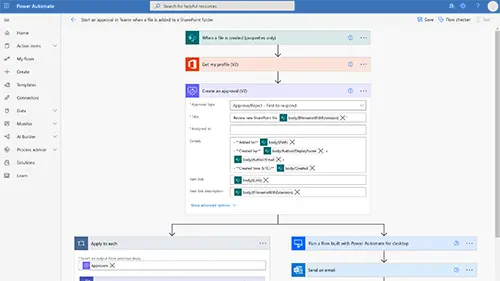
Business Central: New Power Automate Actions 2023
In December 2022, Microsoft added new Power Automate actions for handling media files such as images and attachments in Dynamics 365 Business Central. The actions are available to users in all regions.
The new feature opens up completely new and exciting business scenarios with Business Central and Power Automate.
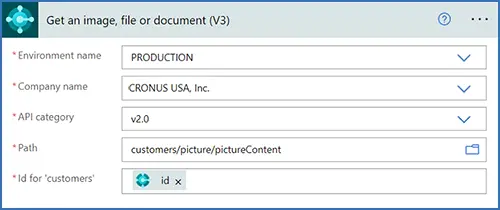
You can see the newly added Power Automate actions in the image below:
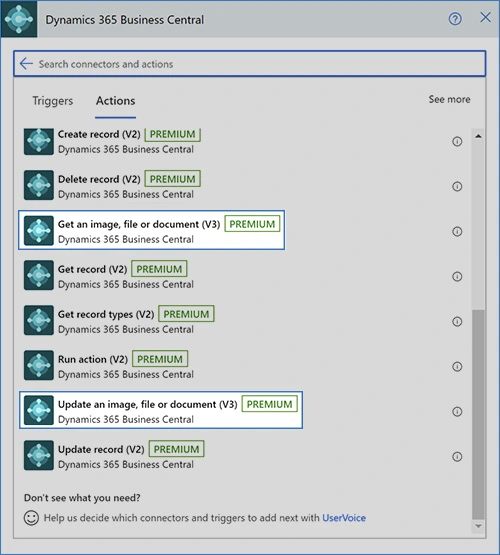
The functionality of the new Power Automate actions for Business Central allows you to:
- To access and update media type fields
- Accessing related files from documents (attachments or PDF-files)
How to use the new Power Automate actions?
Here are some business scenarios where the new actions for Power Automate can be useful:
Add images to records
If, for example, you wish to automatically add a new image from an image file that you have on Onedrive, every time you create a new customer record, you can create this workflow (see image below):
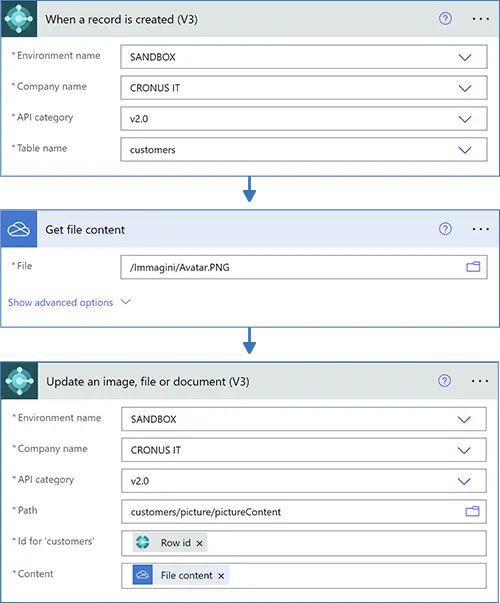
With the new action in Power Automate 'Update an image, file or document (V3)', users are now able to select the path to the customer's image record (media field) and then pass the content to it.
Save PDF documents
The new Power Automate action 'Get an image, file or document (V3)' can be used to save a PDF file of a document, for example a sales invoice to Onedrive. You do this in the following way (see image below):
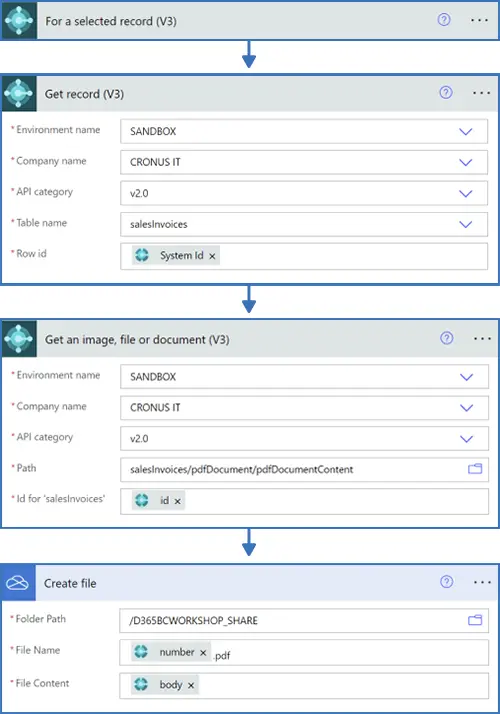
The new Power Automate actions for Business Central have been requested by users, and for good reason. The new actions open up a wide range of new possibilities with Power Automate, Power Platform and Business Central.
