Business Central 2023 rw 1 - New features
Completely new features and possibilities
The Dynamics 365 release wave 1 in 2023 updates to Business Central include brand new features and possibilities that can prove to be beneficial to your business operations and company. On this page, we will delve into some of the new features that Microsoft has introduced with the year's first Dynamics 365 Business Central upgrade, including Master Data Management, new features in statistical accounts and the new opportunities that the improved Power Platform integration brings.
Master Data Management
With Master Data Management, you can synchronize master data across companies. This new feature in Business Central is particularly important for multi-company environments where time saving is an important factor and of utmost importance.
The new function in Business Central 22 makes it possible to have a master company which is the source for other companies whose data is synchronized after the master company. In this way, you can easily move setup and master data from the master company to another company within the same environment.
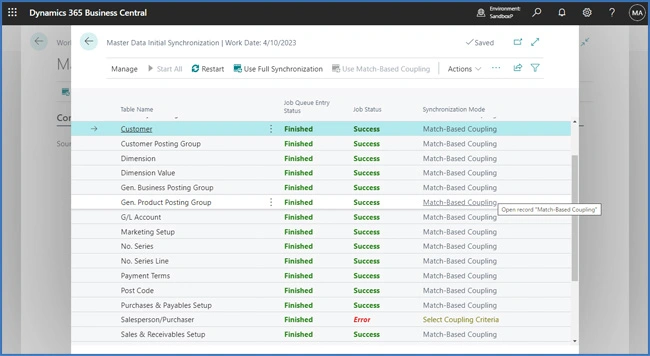
To activate this feature, go to the 'Master Data Management Setup' page for the receiving company you want to synchronize. On this page you can select the master company and then activate synchronization of data.
With Dynamics 365 release wave 1 in 2023, the following is added to master data management:
- Migration of master data works when a company subscribes to data from another company.
- You can define the specific tables and fields you want to synchronize. If you need further control over the synchronization, you can filter on the individual table entries.
- If changes are made to the main company's master data, these are transferred immediately to the receiving companies of the job queue.
- Users in the receiving company have the opportunity to access and review the synchronization logs if they wish to validate data.
News in statistical accounts
In Dynamics 365 Business Central, statistical accounts are a way to track non-financial transactions and values. Among other things, you can use statistical accounts to supplement information in your accounting reports. This means that you can, for example, add metrics that are based on non-transactional data. Non-transactional data is entered as number-based units, for example:
- Number of employees
- Hours of use on equipment
- The number of debtors who have overdue accounts
By using additional statistical measurements, the companies in Business Central 22 can significantly improve their analyzes of financial data.
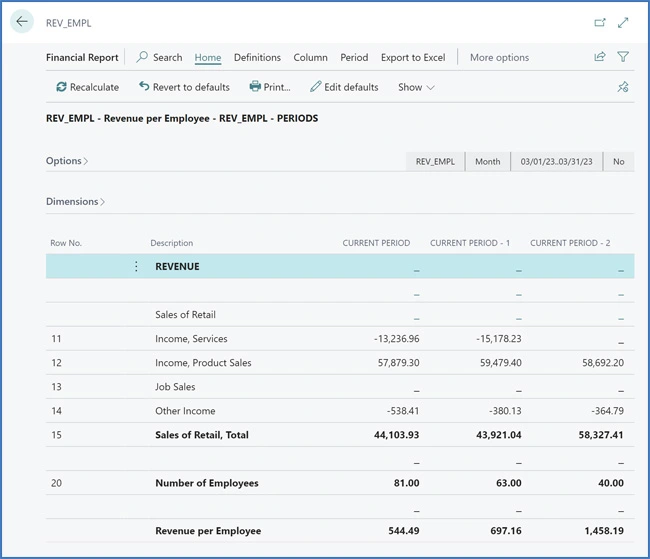
The new update to Business Central means that you can define statistical values and transactions and register them in a separate ledger so that you can analyze the data and thus improve analysis and reporting.
Tighter Power Platform integration
In the Dynamics 365 release wave 1 in 2023 upgrade to Business Central, Microsoft continues to improve the integration to Power Platform.
Business Event triggers for Power Apps
In the Business Central upgrade, new Business Event triggers have been added to Power Apps, which are intended to act as a mechanism to notify and trigger external systems from the Business Central application.
This means that in Business Central 22 you are able to create a workflow with a Dataverse connector and use the 'When an action is performed' trigger to select the Business Central catalog, which will enable the flow based on an event from Business Central is triggered.
An example of what you can do with this new feature could be that when posting a sales invoice, a flow is triggered which subsequently automatically sends the invoice to a publicly regulated e-invoicing service.
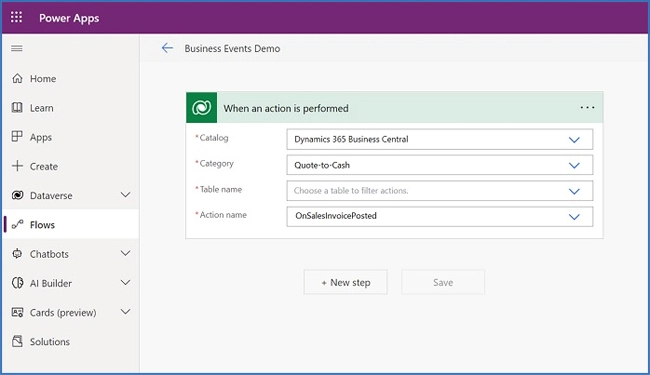
New Power Automate features
Also in Power Automate, Microsoft has added new features to the Power Automate flows for Dynamics 365 Business Central. This means that with the April 2023 upgrade of Business Central and Power Automate you can do the following:
- Approve documents in Microsoft Teams
- Approve documents via mobile devices
- Support a chain of approvers and additional inputs
