Upgrade to Business Central
Should existing Dynamics NAV customers upgrade to Dynamics 365 Business Central?
Microsoft has invested significantly in the development of Dynamics 365 Business Central with the purpose of bringing full Dynamics NAV functionality into the cloud, and thereby creating a modern and integrated ERP application that is available both in the cloud and on-premise. The recently published roadmap for Business Central shows that Microsoft will continue to develop and improve Business Central in a foreseeable future. In addition, Microsoft has already invested significant resources in the development of Business Central, which, like previous new versions of Dynamics NAV, has been upgraded with new functionality. Therefore, it makes sense to upgrade to Business Central, which is basically the latest version of Dynamics NAV, and thereby benefiting from the new functionality and technology.
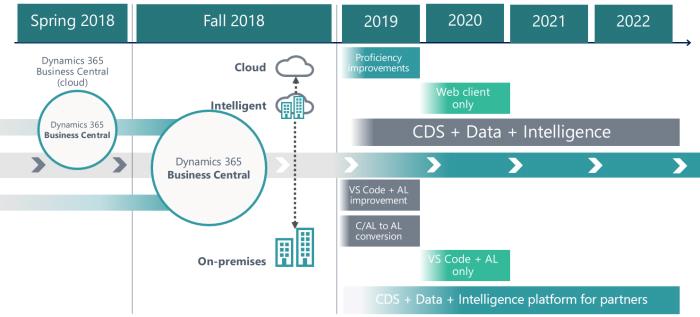 |
Microsoft's newly launched Roadmap for Business Central clearly shows that Microsoft will continue to update and improve Business Central well into the future. In other words, Business Central is here tol stay.
Until April 2019, it is still possible to purchase Dynamics NAV 2018. However, with NAV 2018 follows the concurrent license model with the starter / extended packages. After April 1st 2019, it will no longer be possible for new customers to license NAV 2018, but it will still be possible for existing NAV customers to purchase additional licenses when or if they need it.
New license model with Microsoft Dynamics 365 Business Central
The October release also changed the license model, which means that there are no longer simultaneous licenses, but instead that each license purchased is for a named user. A named user is defined as a single person. This means, that each employee who needs to have access to the solution, requires their own license. However, a named user can access the application from multiple devices.
The upgrade process
When moving from your present ERP solution to Dynamics 365 Business Central, there are several options. Which solution you should choose depends to a large extent on the age of your current solution and how much of the functionality you want to bring along.
The time required to upgrade to Business Central depends largely on which version is being upgraded from, the number of users and, not least, how much of the old solution you want to bring with you, that is, reports, data, and modifications. Whether adjustments can be moved with you when you migrate or whether they have to be re-developed in the new Dynamics 365 environment depends largely on which version is being moved. In some cases, older customizations may either be incompatible with Dynamics 365 in their current form or might even be redundant by the built-in functionality in the new solution.
If there is a relatively large amount of customization in your current solution, consider whether it's worthwhile transferring them to Business Central. You will probably find that much of the new Business Central functionality overrides some of these modifications, and partly because Business Central, unlike older versions, through built-in integration is closely linked to other services and applications that also add extra functionality of the application.
In spite of the added functionality and built-in integration to other services in Business Central, there may still be a need for your Business Central solution to be customized and the adjustments are most likely to be re-developed from scratch to work in the new Dynamics 365 environment. Therefore, you should assess and review the business needs of the company as well as the functionality needed from any newly developed customizations before starting the migration to Business Central.
So, the older version of Dynamics NAV / Navision you have, the greater the likelihood, that you must discard or redesign your customizations to be compatible with Dynamics 365 Business Central. If you run a newer version of Dynamics, Microsoft has developed a tool that helps upgrade the code to fit Dynamics 365. However, it is worth noting that in Dynamics 365, the customizations are not embedded in the code as we know it from Dynamics NAV, but instead extends the solution in form of Extensions.
Reports
As is the case with customizations, it is of great importance how old your current Dynamics solution is if you want to move your existing reports to Business Central. Both tools and data structure in Dynamics solutions are continuously updated. This means that reports in some of the older versions of Dynamics NAV will not be compatible with Dynamics 365 and should therefore be rebuilt into the new platform. With the many new tools available in Dynamics 365, it will in many cases also be a better solution to start from scratch and develop new reports.
On-Premise / Cloud
Since Dynamics NAV became part of Business Central, it has been available both as cloud and on-premise solution. But what if, for example, you choose a cloud solution and later find out that an on-premise solution had been a better choice? If it turns out that an on-premise solution is a better choice for your business, it is possible to move from cloud to on-premise.
This should be considered before switching to Dynamics 365 Business Central:
- How much data is being imported to the new solution?
- Do you have any adjustments in your existing solution you want to move with you into the new solution?
- And if so, is functionality of these customizations already covered by the new functionality in Business Central?
- Should your solution be integrated with third party applications or services, and are these solutions supported by Business Central or does it require customizations to integrate them?
- How many users are associated with your current solution and how many of them should have access to Business Central and at what level?
- How much data do you have and how much storage space do you need? Will it be necessary to buy extra space?
