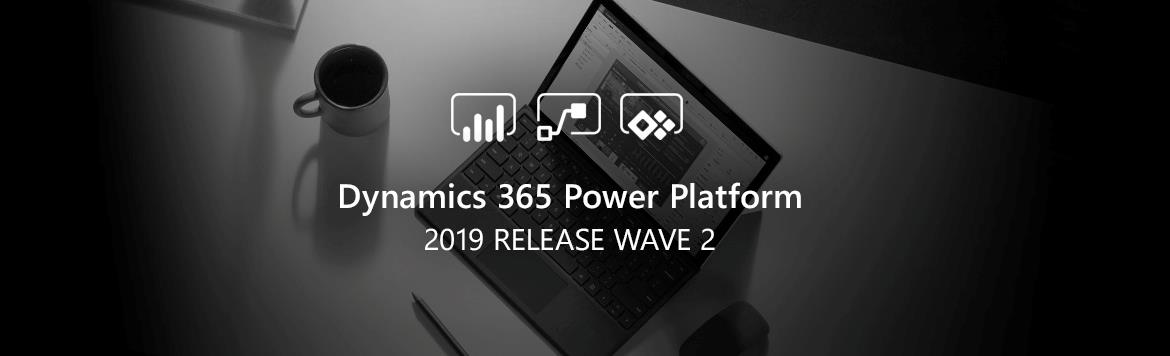Power Platform - 2019 release wave 2
Power Platform
Microsoft Power Platform is part of Dynamics 365 and enables both users and companies to analyze, act and automate data and thereby digitally transform business processes.
The platform currently consists of the following three applications:
- Power BI (data analysis)
- PowerApps (app development)
- Microsoft Flow (workflow automation)
Overview of Dynamics 365 2019 release wave 2 for Power Platform
The October update for Power Platform, or Dynamics 365 2019 release wave 2, consists of a lot of new functionality and enhancements to the applications that make up the Power Platform and will be released to users from early October 2019 to March 2020.
Power BI
With Power BI, it becomes much easier for the companies to gain insight into and overview of their transaction and observation data. With the information that comes out of it and the knowledge it provides, the companies have the opportunity to make decisions that are based on facts rather than guesses and opinions based on belly feelings. The upcoming Dynamics 365 wave 2 update focuses on the following four core areas:
- Analysis of large amounts of data (Big Data)
- Comprehensive artificial intelligence (AI)
- Intuitive BI interface
- A unified BI platform
PowerApps
For PowerApps, the 2019 release wave 2 update means significant application enhancements and makes it possible for app developers even easier to build even higher quality business apps while supporting increasingly strict and advanced business and administrator requirements.
Improvements to PowerApps
With the Wave 2 upgrade, Microsoft does not focus solely on introducing new functionality, but also on optimizing and simplifying existing features to improve developer as well as end-user productivity. PowerApps and Dynamics 365 apps are built on Unified Interface that unites Dynamics 35 browser and mobile user experience.
PowerApp's developers can now create a strong new type of experience called PowerApp's Portals, which are web portals that transmit data stored in Common Data Service to employees or users outside their organizations.
Microsoft Flow
Microsoft improves Flow for developers by making the application smarter and optimizing performance in three key areas:
- With the update, the user experience for Flow developers becomes both more intelligent and efficient
- End users get the opportunity to use exceptionally efficient business process management capabilities, including working with offline business processes
- Last but not least, the range of tools for administrators has expanded considerably. These tools include the PowerShell cmdlets and the new Power Platform Admin Center
Data integration
Data integration delivers built-in integration to Power Platform as well as other applications and with data across hundreds of business systems, the built-in integration can open up to informative and intelligent user experiences. The common data model creates a user-valuable semantic consistency for compliant business units across Dynamics 365 and Common Data Service. This increases usability and saves time for application developers, ISV partners and integrators.
AI Builder (preview)
A completely new capability that is introduced with the new release is AI Builder, which optimizes business results by automating work processes and predicting outcomes. AI Builder provides users out-of-box functionality that delivers advanced technology from Microsoft AI through point-and-click user functionality and is directly integral to PowerApps and Microsoft Flow.