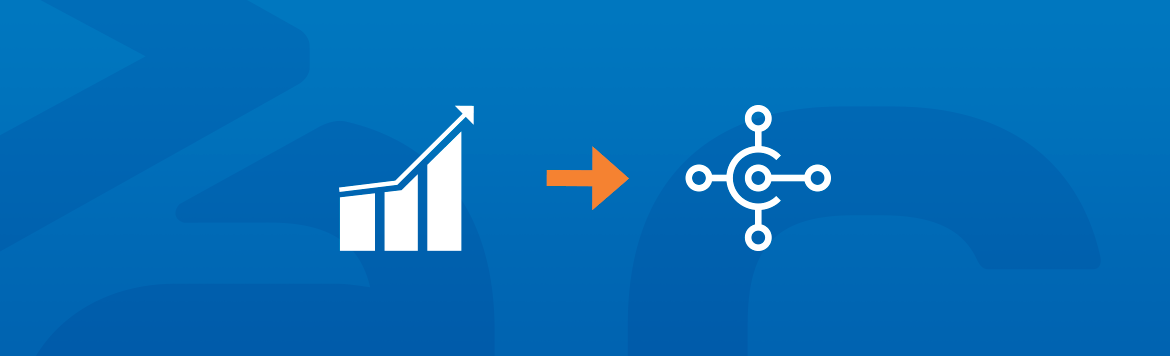Upgrade to Business Central from NAV
Same codebase
Dynamics 365 Business Central is built on the exact same code base as Dynamics NAV, ensuring accurate consistency between the on-premise and cloud versions of Business Central. This means that it is fairly easy to migrate from Dynamics NAV to Business Central.
How much you should prepare your NAV solution for a migration to Business Central depends to a large extent on which version of Dynamics NAV you are upgrading from and how much your solution is customized and therefore different from the standard version.
This page contains important information about things to consider before upgrading to Dynamics 365 Business Central.
You should be aware of this before upgrading to Business Central from Dynamics NAV
It is only possible to upgrade to Business Central online from supported versions of Dynamics NAV on-premise, but a hassle-free upgrade requires that the application's customizations are made as Extensions. In other words, data from tables with code customizations cannot be transferred directly to Business Central. It is therefore important to be aware of any corrections before embarking on an upgrade project.
An end to V1 Extensions
Extensions is a programming model where the functionality is defined as an addition to existing objects and change the functionality of the solution. With Business Central, V1 Extensions are no longer supported and must therefore be converted to the V2 Extensions before upgrading.
The five general steps for the Extensions conversion are as follow:
- First, convert the source code from C/AL to AL syntax
- Then complete the development of your extension in AL syntax
- Restore and modify data from the V1 extensions tables by writing upgrade code
- Develop your extension
- Uninstall your V1 extension and publish and run the upgrade on your V2 extension
In Business Central, MenuSuite is not used for page and report search
Unlike Dynamics NAV, where pages and reports were only searchable in the web client if they were included in MenuSuite, pages and reports in Business Central can, with the help of MenuSuite, instead be made searchable by setting properties on the page and report objects themselves. As a result of this change, pages and reports which previously were searchable in the client will no longer be searchable after an upgrade from Dynamics NAV to Business Central unless you specify the required object properties.
Upgrade codeunits
When you make changes to the database schema, Business Central automatically monitors whether these changes are damaging to the functionality of the application or not. If the database monitoring indicates that the change may result in data deletion, for example, if you remove a column and delete the content, the monitor will consider this change as destructive and you will be prompted to handle the situation by using upgrade codeunits.
Codeunit 1 has been phased out and replaced
Codeunit 1 ApplicationManagement, which was part of Dynamics NAV, has been phased out and replaced with System codeunits. The change has not removed functionality, but the new System codeunits are not customizable. The change will affect both the upgrade process when you upgrade from Dynamics NAV and have an impact on how you develop going forward.
Names of variables
With Business Central, new methods and statements have been introduced. If your current Dynamics NAV solution includes variables where the name is now used by a standard AL method or statement, you will need to change the variables before upgrading to Dynamics 365 Business Central. Alternatively, you can close the variable names in quotes. If you do not do this and import an object that has this code in text format, it will not be possible to compile the object.
Phased out or redesigned functionality
If you upgrade a Dynamics NAV solution that depends on functionality that has been phased out or changed in the new standard version of Business Central, you should ensure that the upgrade code units migrate the solution's data correctly.
Deprecated or redesigned functionality
Occasionally, Microsoft will rewrite the existing program code to make it simpler and easier to read while retaining the functionality of the code. This means, for example, that some fields will no longer be used or that the functionality will be moved from the base application to an extension. The upgrade tool will typically handle the impact it may have, but you can find a list of fields that have been phased out in the current version of Business Central or marked as outdated in an upcoming version.
New and changed application functionality
For users, administrators and developers alike, the latest version of Business Central, the October update called Dynamics 365 2019 release wave 2, comes with a number of new application features and changes. Of course, we recommend that you upgrade your Dynamics NAV solution and thereby get the most out of your licensing costs, but this requires a full application code upgrade where code from different versions is merged, and not just a technical platform upgrade where only the database is converted so it works with the latest version of Business Central.
Dynamics 365 for Sales integration
If your financial system is integrated with the CRM system Dynamics 365 for Sales you must, due to changes since previous versions of the application and the integration perform a full upgrade rather than just a technical upgrade.