Why choose Business Central Online?
Content menu
- What is Business Central Online?
- SaaS
- User-friendly businessapplication (ERP)
- Module-based ERP
- Dynamics 365 –integrated business apps
- Power Platform –direct integration to Business Central
- Business Central Online clients
- Is Business Central Online reliable and secure?
- Cost of migrating from on-premise to BC online
- Why choose Business Central Online?
What is Business Central Online?
Business Central Online is the cloud-based version of Dynamics 365 Business Central, often abbreviated BC, which is an all-in-one business solution, also called an ERP application. Business Central is designed for small and medium-sized companies, but can in fact be used by all types of companies, regardless of size and industry.
With Business Central Online, you get all the business functionality you need to manage and streamline your business, all on one platform in the cloud. Currently, Business Central exists in two versions, an on-premise version hosted locally and an online version hosted in the cloud.
Business Central Online is sold and licensed as a SaaS (Software as a Service) application via a certified CSP (Cloud Solution Provider) partner. In short, this means that Business Central Online is licensed on a subscription basis and hosted centrally.
SaaS
Business Central Online is a so-called Saas solution, which over the last years has become an extremely popular license model for both providers and customers. But what does SaaS really mean and what are the benefits of SaaS?
What does SaaS mean?
SaaS is an acronym for Software as a Service, which is a cloud-based software licensing model where, rather than buying software, you rent it on a subscription basis. In addition, SaaS applications are not hosted locally, but on the provider's server, in other words in the cloud.
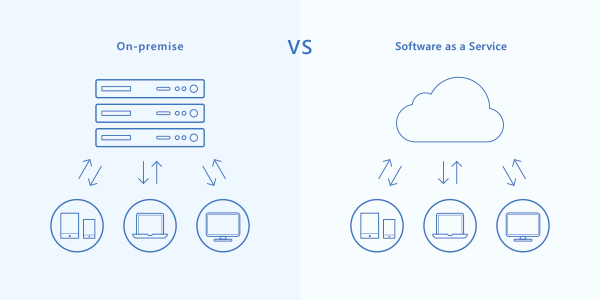
Why SaaS?
There are many advantages to the SaaS model. With a SaaS solution, you can say that you do not own your software, but instead rent it. This means that you avoid the costs associated with operating the solution, i.e. the costs associated with the purchase of hardware, working hours for IT employees, ongoing updates and so on.

In addition, you know at all times the costs associated with the operation of your system and avoid unpleasant financial surprises. In many cases, SaaS is also a safer choice in terms of IT security.
User-friendly businessapplication (ERP)
Business Central excels in being both simple to use, fast and easy to implement and easy customise. This means that you can quickly get to productive use, and ensures business operations based on efficient workflows and routines and with the smallest possible margin of error in your daily accounting tasks.
In Business Central you will find a wide range of ready-to-use tools that you can use as soon as the solution is up and running, for example the 'OnBoarding' function, which gives you immediate suggestions on how to use Business Central. You also get the complete 'Cronus' demo environment ready and activated based on localization.
Assisted setup wizards help you as a user with the setup and compilation necessary to get started with Business Central and via the Customer Onboarding functions, you get help setting up a business.
Module-based ERP
Business Central is made up of a number of integrated function modules, which together create perfect data integration, immediate availability of information, ease of use and, not least, smooth integration with other Microsoft Cloud applications and services.
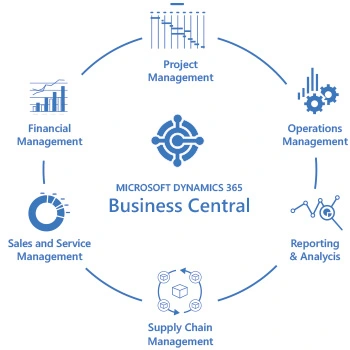
Business Central modules
Modularity has been the foundation of Business Central since the days of Navision and Dynamics NAV and allows you to easily connect your financial data with business areas such as sales, supply chain management, project management and operations, sell smarter, improve customer service, analyze your data in Power BI and integrate for Dynamics 365 Sales, Microsoft 365 and other Microsoft tools.
Dynamics 365 –integrated business apps
Dynamics 365 is a business platform that consists of a number of modern and flexible business applications, including Business Central.
Each application can easily be used alone and work well independently of the other apps, but the smart thing about Dynamics 365 is that the many apps can be seamlessly integrated, which means that you can opt in and out of specific business functionality as needed. This means, among other things, that you will to a greater extent avoid difficult integration projects in connection with connecting third-party apps, you have it all in Dynamics 365.
Power Platform –direct integration to Business Central
Microsoft Power Platform is a technology platform that consists of a number of innovative apps that intuitively and simply allow you to analyze data, build apps, automate business processes, and create virtual support agents.
- Power BI: Analyze and present your data from a wide variety of data sources
- Power Apps: Build effective mobile apps for internal use in the company
- Power Automate: Automate workflows and reduce manual and time-consuming work routines
- Power Virtual Agents: Create flexible chatbots that can communicate internally with employees and externally with customers
Business Central Online clients
You can use Business Central through the browser-based web client, where you run Business Central through your favorite browser, or you can run Business Central Online through the mobile app, which you can install on all your mobile devices, including Apple products.
The Business Central Online clients look like this:
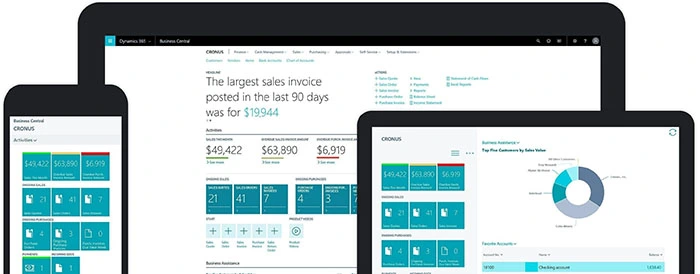
The difference between Business Central Online and On-premise
The basic functionality of Business Central Online and on-premise is the same, but there are differences between the two versions which can be decisive for whether you choose one version or the other.
| Business Central On-premise | Business Central Online |
|---|---|
| Start-up costs | No start-up costs |
Hardware infrastructure that needs to be upgraded sooner or later is necessary |
You avoid costs for hardware, but pay a monthly license to Microsoft |
| Business Central On-premise must be updated manually by the partner, often at the customer's expense. | Business Central Online is updated automatically, so you always run on the latest version. Updates are handled by Microsoft. |
| Server is managed by your internal IT department or by your Business Central partner and is often associated with significant costs | Users can be removed and reactivated as needed, so you only pay for what you need |
| Scalability, performance and stable operation | |
| Ongoing maintenance, operational security and data security are provided by Microsoft | |
| Administration center for managing environments | |
| Many ready-to-use extensions released on AppSource |
Is Business Central Online reliable and secure?
With the unpredictability and digital threat landscape that are undeniably part of the world we live in, unplanned failures, breakdowns and unwanted access pose a threat to businesses of all sizes. Therefore, it is of course important that you, as a company manager, are prepared to face threats. Not least when they are aimed at your business administration solution, which is the company's backbone and a vital part of business operations that cannot be dispensed with.
Therefore, it is essential to have a built-in security system in your ERP system, which helps to protect your database and all the important information it contains against outside unauthorized access. It is also important that you have the option to specify what authorized users can do in the database, for example which data they can only read and which data they have access to edit.
In other words, the growing threat of ransomware and cyber attacks has put pressure on all business owners to prepare, prevent and protect critical business systems, data and employees. With Business Central, you get multi-layered cloud security tools and features that should give you the peace of mind you need in the mind that allows you to concentrate on running your business.
Approval
Business Central Online uses Azure Active Directory (Azure AD) as the authentication method. Azure AD is automatically configured and managed.
Data isolation and encryption
The Data that belongs to you is stored in an isolated database and is never mixed with data from other Business Central customers. Therefore, you are guaranteed a complete isolation of your data, both in daily use and in backup recovery scenarios. In addition, Business Central Online also uses effective encryption to protect your data:
- Your data is encrypted at rest using Transparent Data Encryption (TDE) and backup encryption
- Data backups are always encrypted
- All network traffic within the Service is encrypted using industry standard encryption protocols
Service Integration
We recommend that you always use encrypted network protocols when connecting to the PowerBI server and Business Central web services.
Cost of migrating from on-premise to BC online
If you already use a Business Central On-premise version of BC, or perhaps even an older version of Dynamics NAV, and would like to migrate, or upgrade, to Business Central Online, there are significant license and price differences between the two versions, you should be aware of.
| Business Central Online costs | Business Central On-premise costs |
|---|---|
| If you run Business Central Online, you always know your costs. You pay a fixed amount every month and that's it. | Typically, on-premise installations entail a number of hidden costs that may be difficult to see at first glance, but gradually emerge. |
| You only have costs for implementation and the monthly license. You therefore get rid of internal IT operations, i.e. personnel costs associated with server maintenance, as well as hardware investments. | Compared to Business Central Online, with the On-premise version you almost certainly have to calculate additional costs for implementation, hardware, IT staff, maintenance, etc. |
| The only costs associated with running Business Central Online, which are identical to those of the on-premise version of Business Central, are the training of users and the time required to set up and operate the solution. | The on-premise version of Business Central will almost certainly end up being a more expensive solution than Business Central Online. |
Why choose Business Central Online?
The story behind Business Central goes all the way back to the 80s, when the solution first saw the light of day, then under the name Navision. Later, Navision was acquired by Microsoft and changed its name to first Dynamics NAV and later Dynamics 365 Business Central. This means that when you buy a Business Central license, you get access to one of the market's most tested financial solutions, a system that has been used by thousands of companies for decades. On that basis alone, you can say that Business Central is the safe choice when you have to choose an ERP system.
But why choose Business Central Online, rather than the on-premise version? Below we have highlighted a number of reasons why the cloud version of BC may be the best choice when you have to choose between the two versions.
- Latest technology: Business Central always uses the latest technology provided by Microsoft, so you never run on an outdated system.
- Eliminate hardware: Business Central Online is hosted on Microsoft's servers, which means you avoid expensive hardware purchases and hardware maintenance costs. Microsoft also ensures that their hardware is updated to the latest technology, so that your IT infrastructure never becomes outdated.
- Ongoing upgrades: Updates are managed directly by Microsoft. If you have extensions connected to your solution, it is the extension vendor who handles updates.
- Security: Business Central Online supports GDPR, OAuth 2.0 authentication and maximum cyber security.
- Performance and scalability: Support for software redundancy and load balancing telemetry. Through monitoring and telemetry tools, Microsoft can perform load balancing in order to distribute the calculations and thus optimize the system's performance.
- Get started quickly: If you choose the on-premise version of Business Central, you must first install the application and configure it in order to use it. If, on the other hand, you choose Business Central Online, the system is already ready, you just have to wait a few minutes, then the environment is available and ready for use both for you as a customer and for your Business Central partner who must follow the implementation.
- Integration with other Microsoft apps: BC Online is already integrated with the other Microsoft business applications and services, through two-factor authentication and a single login you get access to all the business apps that make up Microsoft 365, Dynamics 365 and Power Platform and for which you have purchased a license.
- An open system: With the Online version of Business Central, you get the opportunity to communicate with other apps and services through web services and OData services. It is sufficient to expose the services and access the applications to communicate directly with Business Central.
